Interactive Floor Plans for Access Control
Interactive Floor Plans for Access Control
Interactive Floor Plans from Genea gives you the ability to oversee, organize and interact with your entire access control system right from a graphical map. Upload your floor plans, place cameras, add door icons and begin. With a single click, IT and security teams can respond more efficiently to emergencies and view security video from anywhere in their facility. Take your cloud-based security to the next level with Interactive Floor Plans.
Partial View, Partial Security

Partial View, Partial Security
Partial system insight is one of the major challenges faced by IT and security teams. Not having the proper information compromises security and puts organizations at risk. However, with Interactive Floor Plans, administrators can achieve a holistic view of their access control, giving them the tools to respond quickly.
Detailed Tools in a Single
Pane of Glass
Detailed Tools in a Single
Pane of Glass
Immediately identify when a door access event occurs without ever navigating to a separate window. Genea Interactive Floor Plans for Genea Security includes a pop–out menu, allowing system administrators to initiate quick-grant access, change camera settings, view door access logs and more.

Features for a Secure Future
Centralize Your Security with API Integrations
Connect your video management system with Genea Security, then place cameras anywhere on the interactive map. View video live streams with a single click of the pop–out menu. Use sliders within the platform to adjust camera settings, like camera angle and field of view.
Cloud-based Access Control Security, Modernized and Automated
In the perfect marriage of security and convenience, our system offers users a modern, mobile-first solution, all while reducing costs and slashing admin times.
Video Management Integrations
Genea uses cloud-based technology to integrate with video management systems like Milestone, Arcules, Rhombus Systems, Cisco Meraki, Eagle Eye and others.
Cisco Meraki
Video Management Genea’s platform gives customers the ability to link their access control logs with Cisco Meraki cameras to monitor and secure their facilities.Eagle Eye Networks
Video Management Save time and increase security by fully integrating Eagle Eye Networks Video Surveillance into your Genea Security system.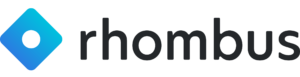
Rhombus Systems
Video Management Integrate Rhombus Systems VMS with Genea Security to automatically create events for badge entries and catch unauthorized entries.Milestone Systems
Video Management Save time and increase security by fully integrating Milestone’s XProtect Video Management System with Genea Security.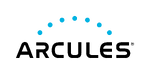
Arcules
Video Management Unify your video surveillance and access control with the Genea + Arcules integration.Avigilon Alta (formerly Ava)
Video Management Unify your video surveillance and door access control with the Genea + Ava integration. See how you can protect your facility using the cloud.ExacqVision
Video Management Save time and increase security by fully integrating exacqVision VMS into your Genea system.See why enterprises trust Genea to help secure, scale and automate their operations.
