In a world where advanced security is paramount, the term “lockdown” has taken on a new and critical meaning. Imagine a security system that springs into action, fortifying every corner of your school campus or office building with a touch of a button – that’s the power of a cloud-based lockdown security system. But what exactly should you look for in this type of system, and is it truly failsafe?
In this Article
1. What’s a Lockdown Security System?
2. How to Choose the Right Lockdown Security
3. The Importance of the Cloud and Lockdown Plans
4. How an Integrated Lockdown Security System Works
5. Use Cases: Lockdown Security for Schools and Businesses
6. Choosing a Top Building Lockdown System
7. Checklist for IT and Security Teams
What are Lockdown Security Systems?
A lockdown security system is a technology feature that secures all access points at your property simultaneously. For example, if an active shooter situation occurs, you can lock multiple doors around your facility with a single click from your computer. Lockdown security systems help schools, businesses and more automate their emergency response plans. As a result, this technology not only prepares IT and security teams for emergencies, it also saves lives.
How to Choose the Right Lockdown Security?
Emergency lockdown technology is typically a feature found within a security software platform (rather than a standalone product or integrated feature). Therefore, if having a lockdown feature is important to your broader security goals, make sure you choose a security system with this option.
We’ll explore the options to consider when installing or upgrading your security. However, one of the first decisions you’ll likely make is whether to invest in an on-premises or cloud-based security system. Let’s take a look.
The Importance of Cloud Security Software with Lockdown Plans
IT and security teams have a choice between on-premises and cloud access control. Today, cloud-based security systems have largely replaced their on-prem counterparts. Why? Cloud security systems come with five main advantages:
- Scalability– As your business or organization adds staff, building locations and other facilities, your security system can be easily expanded. Cloud-based systems don’t require expensive server installations since everything is stored in the cloud. A third-party provider manages the cloud servers, so you don’t have to. Not only does this allow enterprises and businesses with multiple locations to scale efficiently, but it also means less capital and time spent on maintaining on-site servers.
- Remote Access- Traditionally, IT and security teams had a hard time operating on-premises access control systems when working off site. However, cloud access control enables remote building management by allowing administrators to monitor and control access to facilities from any location via the internet. This technology enhances security, streamlines operations and facilitates real-time adjustments to user credentials.
- Feature Deployment- Updating software or deploying features is quicker with cloud access control. Compared to on-premises security, cloud systems require less system downtime when deploying a new feature. Software updates can also be deployed over-the-air by the provider rather than on site with a disc.
- Up-to-date Security– Your security stays up to date with cloud access control. Since updates are more easily deployed through the internet, you will always have the most current technology to protect your buildings. Cloud security providers more frequently release updates, ensuring you have the most cutting-edge tools at your disposal.
- API Integrations– Imagine connecting your most important software and hardware into one platform. This is the job of API integrations. APIs make it exponentially easier to integrate your hardware and software systems into a single pane of glass. In turn, these integrations mean better automation, saving you time and money.
Choosing a cloud-based security system with advanced APIs makes it possible to create an integrated lockdown security plan.
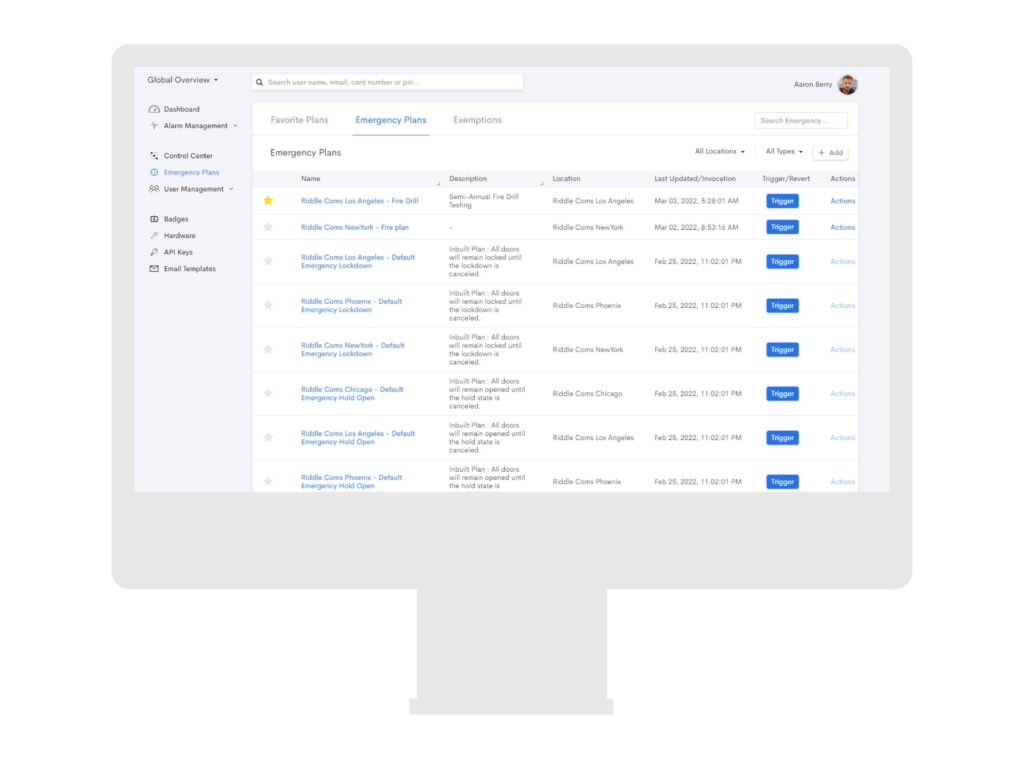
How an Integrated Lockdown Security System Works
Effective lockdown plans provide optimal security when integrated with other parts of your security infrastructure. Top providers connect your lockdown security with hardware and software like, video management systems (Cisco Meraki and Milestone), chat systems (Slack and Microsoft Teams), identity management (Okta and Azure AD), visitor management systems and elevators. Using the cloud, these systems can be quickly and easily connected.
How can you integrate lockdown security into your overall security plan? Let’s find out.
- Create a Lockdown Plan
After implementing a security system, you can begin by integrating various solutions like video cameras, visitor management and chat software with your platform. Once completed, IT and security teams will be able to incorporate these tools into their custom emergency plans.
Genea allows teams to customize their lockdown procedures in several ways, including:
- Unique names for each emergency plan
- Customize which doors will lock or unlock
- Specify who can gain access during the lockdown (i.e., emergency responders, security administrators, etc.)
- A Threat or Breach Occurs
When an access event occurs, an alarm or notification within your security software will alert you. If a door has been breached, then the event will populate in your access control platform. Additionally, if your building’s or campus’ security cameras have been integrated, they will send video of the activity to the security software on your computer.
Note: In cloud-based security solutions, IT and security administrators can preview video alongside the corresponding door access event, right from one dashboard.
- Initiate Your Emergency Lockdown Plan
Once an emergency is identified, security administrators can trigger a lockdown with just a few clicks. Doors will lock or remain open according to your pre-established emergency plan.
- During the Lockdown
With integrated cloud solutions, teams can monitor their facilities and adjust access privileges on the fly. Additionally, IT and security teams can relay important information in real-time to first responders.
Lockdown Security for Schools and Businesses
Two types of threats exist in most environments. These are internal and external. Below are some hypothetical scenarios of each threat and how lockdown security, coupled with an integrated security management system, can help ensure safety.
Use Case: Business Lockdown for an External Threat
When an external threat, like a break in, occurs in an office building, security teams can activate lockdown security. If using a cloud-based access control system, administrators can receive notifications on their computer or mobile device as the incident unfolds.
After the initial door breach at a business, an alert will populate in the access control dashboard. If integrated with a camera surveillance system, the security administrator will be able to view the incident alongside the exact time and door. Additionally, if the security system is connected to a chat system, like Microsoft Teams or Slack, then the alert will be sent to these programs.
Once the security administrator identifies the incident as a break in, lockdown measures can be initiated. Designated doors will automatically lock, trapping the intruder. The administrator can wait for first responders and unlock entrances as needed when they arrive.
See how Shopify is using cloud-based security to protect their facilities.
Use Case: School Lockdown for an Internal Threat
Threats also may occur internally. If a bad actor is already inside a school or on campus, security teams may trigger a lockdown alarm. First, administrators must ensure that students and staff have reached safety. Working with law enforcement, the security team can remotely unlock specific classroom doors with the help of live security cameras. Integrated security cameras are especially useful in three lockdown situations:
- To ensure students and faculty get out of the building and reach safety
- To isolate the intruder
- To get law enforcement and first responders into the building, office or classroom
Once the situation has been resolved, security personnel can quickly deactivate the lockdown and school alarm system.
See why Vestavia Schools chose a cloud-based security system and how they are benefiting from robust API integrations and future-first features.
Choosing a Top Building Lockdown System
While a universal building lockdown solution does not exist, there are features to look for when deciding on the right system for you.
A security system for a small business will differ from a system made for a global enterprise. Likewise, how a hospital campus secures its facilities will differ from the way a commercial real estate portfolio does.
That said, below is a checklist of the general decisions security teams will have to make.

Lockdown Security System Checklist
- Cloud-based Security vs. On-premises Security
Additionally, make sure your building lockdown system provider has a strong reputation in your respective industry by reading any available case studies.
Customize Your Emergency Lockdown Plans with Genea
Genea leverages cloud access control and Mercury hardware, giving customers a flexible and scalable system for the future. With our feature Customizable Emergency Plans, your IT and security team can plan for various lockdown scenarios. Build custom emergency plans for active shooter scenarios, trespassing, natural disasters and more.
Genea Emergency Plans also comes with several unique features, including mobile triggers, Emergency Hold Open and Door Bypass.
What’s an Emergency Hold Open?
An Emergency Hold Open is a function that gives administrators the ability to unlock all access points at a building simultaneously. During an Emergency Hold Open, free ingress and egress will be available to everyone, and users will not need to scan valid credentials to gain access to any given door(s) or gate(s). Like an Emergency Lockdown, certain doors can be opted out of the Emergency Hold Open if need be.
Mobile App for On-the-Go Security
Security administrators can trigger a lockdown from the Genea web dashboard on their computer. However, another benefit of Genea Security is our mobile app. You might not be sitting by your computer during an emergency. The Genea app can initiate a lockdown from anywhere with an internet connection.
Door Bypass
You may also program the lockdown to bypass any access point in your system. When a door is opted out, credential holders may still gain access to the door during a lockdown situation.
Genea Security is the most trusted lockdown security system and the industry’s leading single-pane-of-glass platform. See how our cloud-based API integrations simplify the process of connecting your security cameras, identity management systems and access control. Also, ask about how you can give your users a mobile experience with Apple or Google Wallet. For more information, contact a Genea representative today.



