Last week, we hosted a Webinar on Practical Ways to Implement Technology that Tenants are Demanding. Robert Vail, Genea’s VP of Sales, moderated the Webinar and was accompanied by Genea’s in-house experts. The panel included Brian Haine, Genea’s Director of Technical Services, Paul Marcoux, Genea’s Director of Submeter Billing, and Mike Maxsenti, Genea’s Director of Access Control.
This final segment in the three part series highlights the headaches and issues resulting from legacy access control systems. We demonstrate how a cloud-based software, such as Genea’s Access Control, can remedy the issues resulting from such systems. Rob interviewed Mike Maxsenti, Director of Access Control, to explain the process involved with upgrading to a cloud-based system.
Catch up on part one, which explains the benefits of an automated Overtime HVAC system or part two, covering how to streamline your submeter reading and billing process.
On-premise, legacy access control systems are typically comprised of disconnected systems, requiring manual processes. It’s generally a convoluted process and doesn’t offer a good user experience.
Historically, some of the biggest headaches can be attributed to:
- Adding and removing users manually: Having to constantly add and remove users with forms and work orders is an unnecessary waste of time and money.
- No process for credential removal: When someone is no longer employed at an organization, there is typically no standard for removing them from the database. This leaves a surplus of active users who no longer occupy the building, creating a huge security risk.
- Complicated mobile access deployment: Many legacy systems don’t support mobile access, which makes creating a touchless environment challenging.
- Inconsistent hardware and software across a portfolio: Oftentimes access control systems across a portfolio will all be different. Being installed at different times, requiring different maintenance and general upkeep leaves a property manager needing five different key cards for five different buildings.
The solution is to move to a cloud-based access control system. Obviously, we believe we offer the best solution but there are lots of options out there, all providing an improved overall experience from a legacy system.
Some of the specific benefits of Genea’s cloud-based system include:
- Works on non-proprietary hardware: Our software works with Mercury-based systems allowing you to keep your existing hardware and prevent expensive upfront costs.
- Integrations: Our software integrates with an exhaustive list of other software’s, including identity management systems, permitting automatic adding and removing of users.
- Enhances tenant experience: These extensive integrations allow for the native use of mobile so you can manage users or unlock a door through a mobile app. Using mobile also provides an overall more modern and secure experience.
- Convenient remote access: Cloud-based software permits admins to monitor activity and provide access from any remote location.
- Direct service and support: Genea offers 24/7 direct support, offering live-chat directly through the app. We can handle and assist with any questions that may come up and project manage bringing someone on-site if there is something physically wrong at the building.
There are a number of quantifiable results of using a uniform, cloud-based system across an entire enterprise or building portfolio.
- Supports the old, welcomes the new: A cloud-based system supports existing key cards and fobs, as well as smart devices such as cell phones or watches.
- Increased security: Digital credentials are locked to your phone, unable to be copied or shared. Additionally, users are much less likely to share their physical phone with a coworker than a key card they have less attachment to.
- Self-service tenant portal: Tenants can automatically add and remove employee access through integrations with their identity management systems, taking that responsibility off the plates of property teams. It also provides buildings more granular tenant data and allows you to run specific, detailed reports.
- Analytics dashboard: You are able to track all activity at the building in real time to learn who is using which doors at what time and be able to manage the building in the most efficient manner.
Below is a preview of how mobile access works. You have the option to tap the phone to the reader, use the “twist-and-go” feature from a distance, or use your wearable device.
Previously, Mike Maxsenti was co-founder of Sequr Access Control, which was acquired by Genea in 2019. He currently heads up Genea’s Access Control operations by helping enterprise companies and corporate real estate buildings automate access control and security management to increase security while reducing costs. Here are a few answers to questions Mike Maxsenti is often asked when upgrading a building from an on-premise system to a cloud-based access control system.
Q: Why is a “Mercury based” access control system so important and how does it benefit your clients?
Commercial Real Estate buildings are buildings that will be around for a long period of time. It is important that any property investment is worthwhile and won’t require an additional large investment 5 years down the line when you want to implement further upgrades. Being on a “Mercury based system” open protocol system allows for many future possibilities and doesn’t lock you in to one software provider. Today, there are over 3000 software providers working on Mercury software, providing you with greater flexibility than a proprietary system.
Additionally, many legacy-based systems we have been upgrading have Mercury-based boards. This allows us to make upgrades without ripping and replacing all the hardware. This assures significant capital savings and flexibility of not being locked into single proprietary vendor.
Q: Can I used the current readers that I have in place with your access control system or do I need to upgrade my readers?
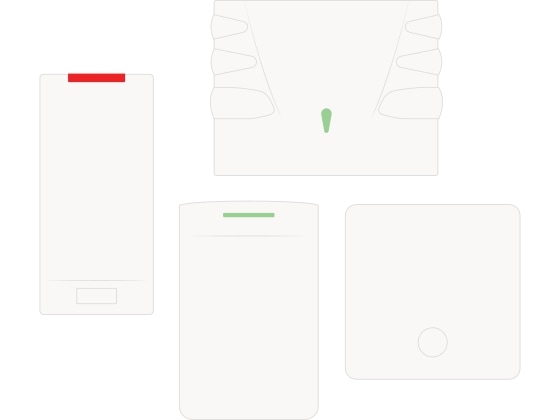
If you want to maintain only using physical key card readers, 99% of the time you can use your existing card readers. If you would like to enable the touchless, mobile access experience for your tenants or employees, there is a 50/50 chance of needing to upgrade. You may have an existing HID reader containing a Bluetooth module, which is an easy, lightweight upgrade. However, if your system is more than five years old, it is likely your system cannot be upgraded to work with mobile credentials. In this case, you would need a new reader installed. This is a relatively simple process, so labor and equipment are comparatively inexpensive and will cost around $400 a door to upgrade.
Q: In a multi-tenant office building, every tenant has a different access control system in their suite and their own cards, can your system support multiple card formats?
Our multi-class readers support the widest variety of credentials in the market. In regards to Kastle cards or “XYZ” propriety cards, 90% of the time those cards are using a proximity based communication protocol which will work with our readers. It is simply a matter of matching the card format. With our Building Sync product, we made it incredibly easy for tenants to have those formats supported on the base building system. Users are able to submit the physical cards they are using at the corporate level to the buildings system through Building Sync, providing a single credential experience at the building.
Q: What if our corporate policy doesn’t allow our employees to download apps onto their phone, can we still use your access control system?
We work with a lot of corporate and enterprise level companies that have their physical card standard and are unable to use mobile due to compliance or employee identification reasons. Today, approximately 60% of our customer user base uses a physical key card only. The value of our product isn’t necessarily derived from the ability to use your phone to open a door. We believe the value comes from the automation of processes – making sure people are added or removed from your access control system the second that they are hired or fired. The other valuable feature is the consolidation of systems on a single platform, providing a greater peace of mind for enterprise security and IT.
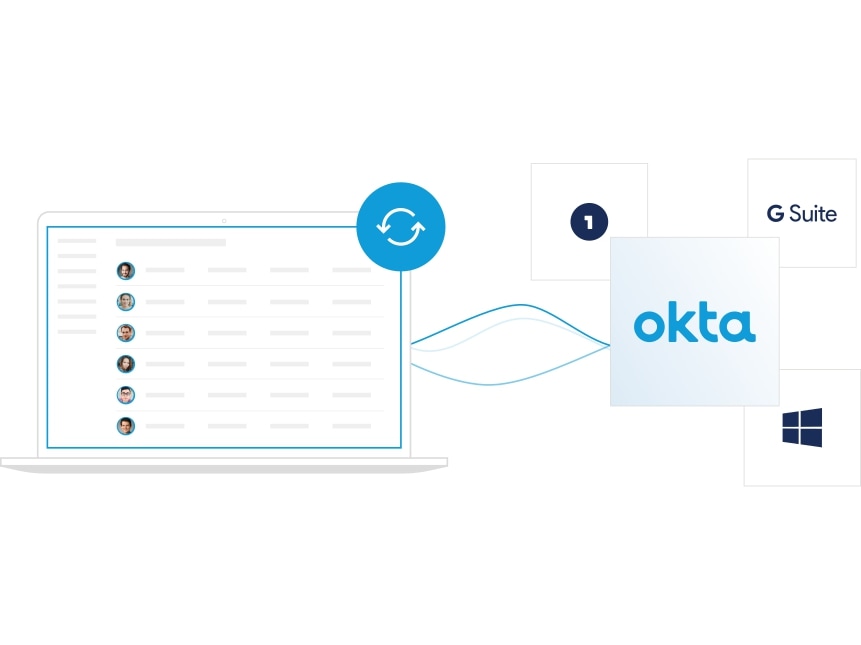
Q: How do you support your customers 24/7 in multiple countries? What is your process for having someone come on-site to make repairs should a controller or reader break?
We have a big team working around the clock to support our customers. We also have great partners in each country that we support who are doing the on-site work. Those partners assist us with the implementation and act as our on-site support staff. When you need assistance and contact Genea Support, our team will dispatch a technician if we can’t resolve it remotely. Being the only access control software company that offers around-the-clock, direct support to our end users, we have found that 90% of tickets can be solved remotely without sending someone on-site. This generates enormous cost savings over the lifetime of a system. With a legacy system, any kind of defect requires bringing a technician on-site to evaluate the problem. This typically entails an expensive service charge, and requires a multiple day waiting period to have the issue resolved. At Genea, generally we can log into the system and have the problem taken care of in a matter of minutes without coming on-site.
Q: How long does it take to implement your technology and what information do you need from your clients to get started?
Access control implementations have a wide range of variables but on average it takes Genea anywhere from two to three weeks to take a project from signature to completion. Timing can vary depending on the hardware situation. If we are simply taking over Mercury panels, it can be completed in a matter of days. If a customer is building a brand new office or building requiring a brand new installation, it can take months or years, depending on the construction schedule.
In summary, making a decision of what new technology to implement in your building(s) is incredibly overwhelming; there are many factors to consider and so many options to choose from. Focusing on the big picture and taking the process one step at a time will help to prevent feeling overwhelmed.
Summary:
- It is important to first prioritize your technology projects, make decisions based on timing and budget, and start with some “easy wins”.
- Make sure to choose a vendor partner who will be there to support you not only during the sales and implementation process but will continue to provide on-going support and service in the long-haul.
- Validate that your implementations are practical and that installation will improve the lives of your building staff, as well as the experience of the tenant.
- Lastly, work with your vendors to ensure your projects are a success and being well-received. They should be able to provide feedback on the implementation process and documentation on how they are measuring the ongoing success of the application.
For more information on how Genea can provide your building with a cloud-based, integrated access control solution, schedule a demo below.


