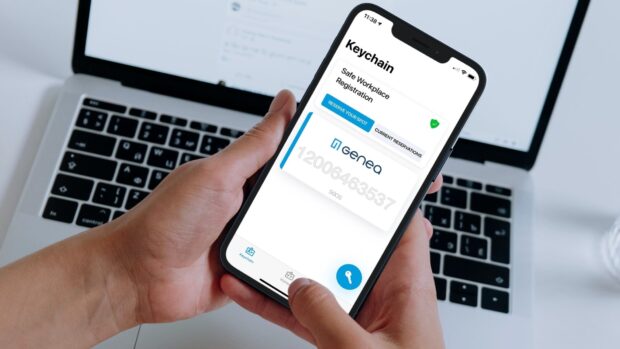More than 50 million door unlocks, 350 product insights and 31 new features – these were the stats shared by Genea Product Manager Matija Abicic during Genea’s Mid-year Product Updates webinar. The webinar introduced an array of customer-influenced features and integrations Genea released in 2023, including Interactive Floor Plans, Bulk Badge Printing and Group Visitor Invites. Many of these features were made possible through conversations with our dedicated users. To see how customers are shaping the future of Security, Overtime HVAC and Submeter Billing, keep reading.
Interactive Floor Plans for Genea Security
The majority of the Product Update Webinar focused on new features and integrations of Genea’s cloud-based Security. Among these features was Interactive Floor Plans – a robust addition to Genea Security that offers IT and security teams a holistic way to visualize their security.
“[Interactive Floor Plans] was probably in the top 3 of the most requested items that we track from all of customer insights and asks and feature ideas,” Abicic said. “What we’ve delivered is an easy way to import floor plan drawings…and then have a very user-friendly, drag-and-drop way of putting devices onto that canvas to get a sense of access control plans.”
IT and security teams can use these maps to gain a bird’s eye view of their facilities by adding icons of cameras, door readers, monitor points and control points. When any of these icons are clicked, a pop-out dialogue box appears with information about the access points or camera settings. Interactive Floor Plans was released in June but is already helping users create more detailed security plans.
On-Demand HVAC Gets an Updated New Dashboard
In March, Genea released its highly anticipated product update of Overtime HVAC. The update gives property managers and their teams the ability to calculate revenue and view HVAC system runtime on a tenant-by-tenant basis or across the whole portfolio.
“The big benefit of our Overtime HVAC product — especially now in the post-pandemic, more flexible time – is that [property managers] don’t need to run expensive HVAC equipment 24/7. [You] can make it an on-demand service…” Abicic said.
With Overtime HVAC, tenants can easily schedule heating and cooling services outside of normal building hours. They can do this using the software application on their smartphone.
Some other new features to the dashboard include:
Advanced Filters– These help property managers search for the analytics they need to make data-driven decisions.
Skip Workflow Stages– Customize the workflow that best suits you and your tenant. Property managers can choose to skip stages of the invoice process, such as the “in audit” step. If this step is skipped, the invoice is sent directly to the property manager for approval. Teams can also bypass manual invoice approval, instead of having invoices directly approved by Overtime HVAC.
Action Buttons– Easily edit invoices, request approvals and download invoices.
Instantly View Change Requests– If a tenant changes their after-hours heating and cooling request, the property team can see it instantly.
Linked Files for Auditing– Download files from the invoicing dashboard.
Automated Email Notifications- Property managers can be automatically notified when tenants request an invoicing change or approve an invoice. For example, if a law office within a Class-A building finds a discrepancy or even just opens an invoice for review, the property manager will receive an email.
For more information about different CRE solutions like Overtime HVAC and Submeter Billing, be sure to check out Genea’s solutions pages.
New Genea Security Features of 2023
Customer feedback is vital in the production process, and Genea encourages all customers to let us know how we can improve our software to better suit their needs. Below are a few of the other customer-requested features highlighted in the webinar.
Push Browser Notifications
“One of the big asks from our existing customers related to our alarm center,” Abicic said.
While customers appreciated Genea’s clean interface where the alarms appeared, they needed a solution that would stand out from other alerts (e.g., Microsoft Teams messages, email notifications, etc.)
Push Browser Notifications helps gain the attention of system administrators but differ from common notification systems like Slack or Microsoft Teams. These notifications can be defined in flexible and granular ways and set up using custom roles. For example, a level 1 security guard might need to know immediately when a controller goes offline, but a level 3 guard might not. In this scenario, IT and security teams can use Push Browser Notifications to program an alarm specifically for the level 1 guard.
Audit Logs
Between adding new credentials and changing user roles, a lot of changes can happen inside the access control security dashboard. To keep track of these changes, IT and security teams can view before-and-after snapshots or detailed logs of any adjustments made within the Genea platform. For example, if an employee is added to an access group, Audit Log Details will make note of the change. This feature helps teams stay organized.
Bulk Badge Printing
Enterprises, commercial real estate firms and more can save time and reduce costs with Bulk Badge Printing. Instead of printing one key card at a time, administrators can print up to 200 badges. Additionally, after speaking with customers, Genea realized that a set of controls needed to be applied to the feature. A quality assurance process was created, in which a single card gets printed before continuing with the remainder of the batch. The system administrator can make adjustments as necessary based on the sample card before continuing with the batch. This helps ensure that each print is of high quality.
For more details about these and other features, watch the webinar on-demand.
Access Control Security Integrations
Aside from the features introduced during the first half of 2023, Genea added a handful of new integrations.
The major benefit of Genea Security is its ability to centralize an entire security system within one pane of glass. Unlike other security providers, like Verkada, that depend on inflexible, proprietary systems, Genea uses various integrations. This accomplishes two things: 1. Customers are locked into one type of access control system. Instead, they can pivot to another software provider if necessary. 2. Integrations provide those responsible for security with the largest number of options.
Genea’s latest integrations span across three categories:
- Video Management – Milestone Kite, Arcules and Salient
- Notifications– Webex by Cisco
- Door Hardware– Schlage Wireless Locks
Video Management Integrations
Each VMS integration, helps teams identify points of interest, making it easy to validate door events. IT and security administrators can leverage robust dashboards to view live video feeds or scrub through recorded video incidents.
From the Genea Security dashboard, teams simply hit “enable,” map their cameras to their doors and they’re good to go.
Notification Integration for Genea Security
Genea integrates with the three biggest names in notification software – Slack, Microsoft Teams and now Webex by Cisco. With these integrations, users can receive text-based alerts anytime a door incident occurs. For example, if a door is forced open in the headquarters of a national enterprise, then the enterprise’s system administrators will receive an automatic message.
“[These software tools] connect people, you get information in real time, and you get to act on that information as you’re receiving it,” Abicic said. “So it makes sense for us to feed access events straight into the place where people already are – where they conduct their day-to-day business.”
With notification integrations, IT and security teams can act more quickly if a problem arises.
Door Management Hardware for Genea Security
Schlage Wireless Locks give Genea customers the ability to implement a robust access control system without the cabling typically required. Hospitals, healthcare facilities, schools and other places with multiple entry points benefit from wireless locks since the installation requires less labor and connects to the access control platform wirelessly.
Cloud-based Security with 24/7/365 Support
Embark on your cloud-based access control security journey today with Genea and take control of your security like never before. With Genea’s non-proprietary access control solutions, you’re not locked into a single provider, ensuring future scalability and flexibility for your business. Enjoy the peace of mind that comes with 24/7/365 live customer support, knowing that a team of experts is always ready to assist you. Seamlessly integrate your security with video security systems, creating a comprehensive security ecosystem that works in harmony to safeguard your premises. Empower your organization with Genea’s cutting-edge technology and elevate your security to new heights. Learn more by speaking with a Genea representative.