Permission Granted.
Custom Roles
Custom Roles gives system admins the power to customize, assign and manage administrative privileges within their security system. Get granular by assigning role-based permissions.
Permission Granted.
Custom Roles gives system admins the power to customize, assign and manage administrative privileges within their security system. Get granular by assigning role-based permissions.
The Principle of Least Privilege (POLP) states that a subject should only be given privileges needed to complete a task. Make sure that only the people who need administrative privileges have them. Custom Roles gives IT and security personnel the ability to monitor administrative permissions on an employee-by-employee basis. With such detail, these teams can make sure their enterprise, commercial real estate portfolio, hospital or school stays safe.
Custom Roles helps save time when you delegate admin privileges among your team. Assign tasks from a sleek yet robust dashboard. These tasks include the management of:
Custom Roles
With Custom Roles, system administrators can assign different levels of interaction for each role. Custom Roles comes with built-in role templates, including admin, security, front-desk, user manager and users. Some IT and security teams may already be familiar with these templates. However, in certain situations, you may need more customization than these stock templates allow; this is where Custom Roles comes in. These include:
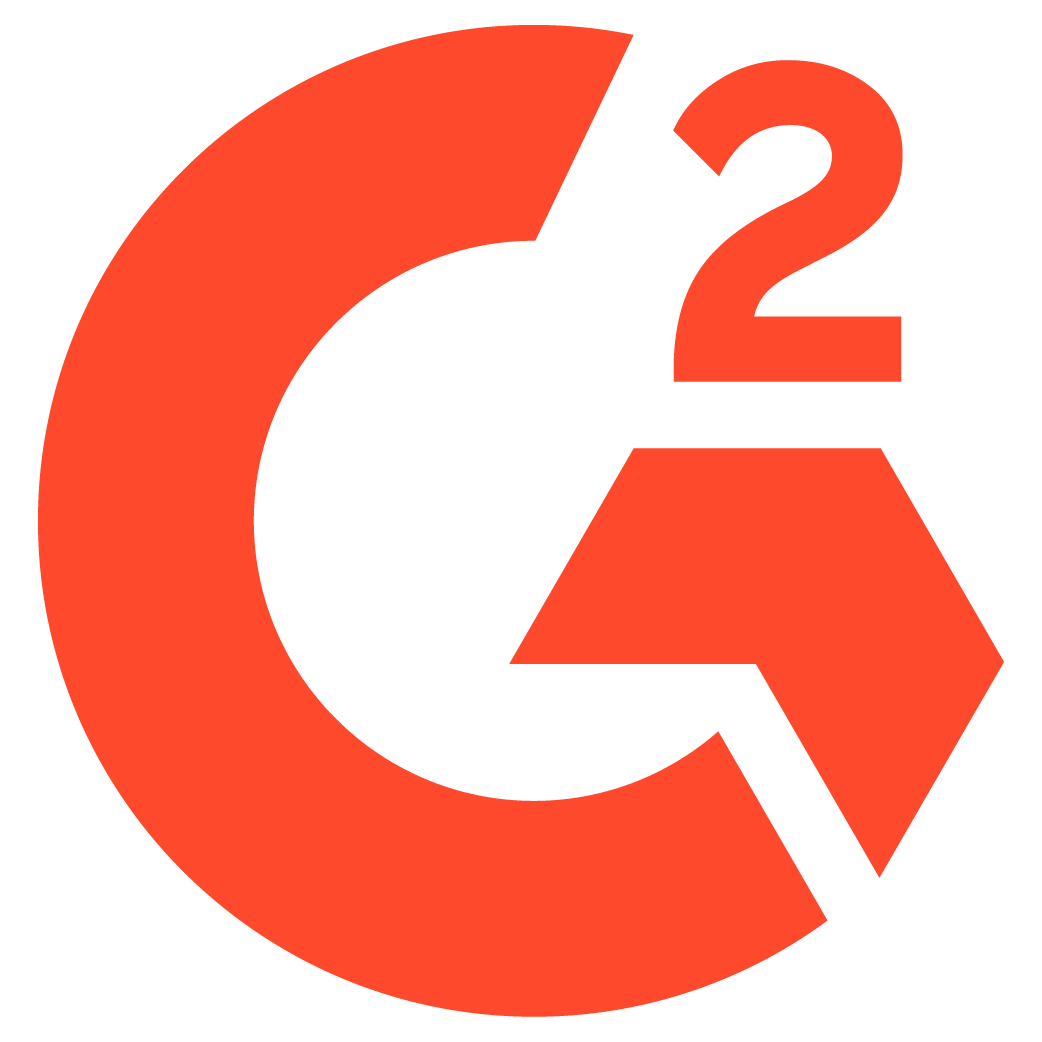
IT and security teams save more time with Genea’s cloud-based access control system. Built on non-proprietary hardware and featuring an intuitive global dashboard, Genea Security gives facilities the ultimate flexibility without jeopardizing security. Unify your security with out-of-the-box integrations for identity management, visitor management, video management and more.